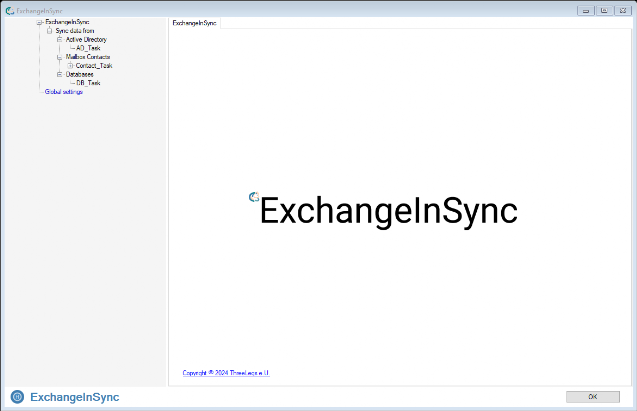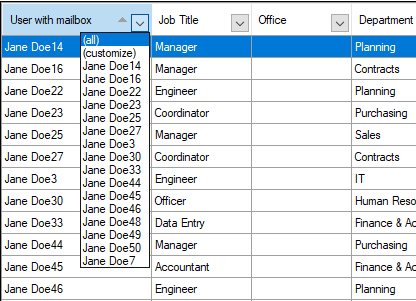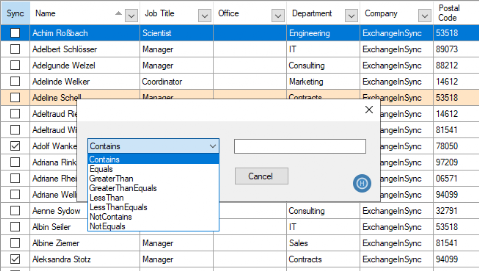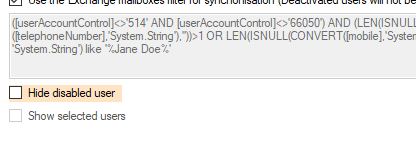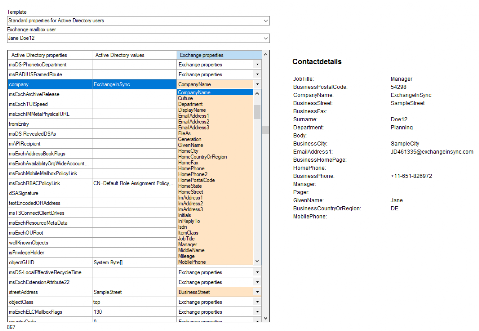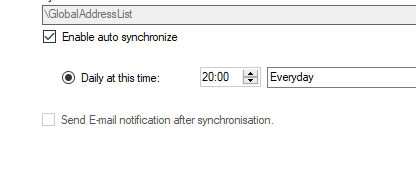Overview of some features of
ExchangeInSync is a powerful tool for managing and synchronising data from different sources in a corporate environment.
ExchangeInSync enables the seamless integration of information from Active Directory, Outlook and various databases to create a comprehensive and up-to-date database of contacts.
ExchangeInSync enables the seamless integration of information from Active Directory, Outlook and various databases to create a comprehensive and up-to-date database of contacts.
By linking these different data sources, ExchangeInSync enables the seamless integration of information from Active Directory, Outlook and various databases to create a comprehensive and up-to-date database of contacts. By linking these different data sources,
This includes details such as name, email address, telephone number, department, position and other relevant information available in the various data sources.
ExchangeInSync offers both manual and scheduled synchronisation functions.
Manual synchronisation allows a user to select and synchronise specific data to ensure that the information is up to date.
This allows, for example, contact details to be updated after a change
of employee or when changes are made to the databases.
This allows, for example, contact details to be updated after a change
of employee or when changes are made to the databases.
ExchangeInSync also offers the option of setting up time-controlled synchronisation, which means that the data is automatically updated at regular intervals
to ensure that the contact data is always up to date.
to ensure that the contact data is always up to date.
This is particularly useful to ensure that changes in the databases or in the Active Directory are automatically transferred to the Exchange contacts.
ExchangeInSync ensures secure and reliable synchronisation without the need for manual intervention.
ExchangeInSync also provides data integrity checking and troubleshooting mechanisms to ensure that synchronised contact data is correct and consistent.
Overall, ExchangeInSync enables efficient and reliable management and synchronisation of contact data from different sources to ensure that employees
always have access to up-to-date and accurate information.
always have access to up-to-date and accurate information.
Centralised task management.
Filter via DropDown with user-defined filter options.
Special filter options via SQL queries.
Simple connection of the properties.
Automatic time-controlled synchronisation.